Tractors

MF 9S

MF 9S
Outstanding Design, Ultimate Performance
MF 8700 S

MF 8700 S
The new touch of high horsepower & precision farming
MF 8S Xtra

MF 8S Xtra
Designed by Farmers for Farmers
MF 8S

MF 8S
Straightforward & Dependable
MF 7S

MF 7S
A Superior Farming Experience
MF 7700 S

MF 7700 S
Born to Farm
MF 6S

MF 6S
Concentrated Performance
MF 6700 S

MF 6700 S
A Pure Concentration of Power
MF 5S
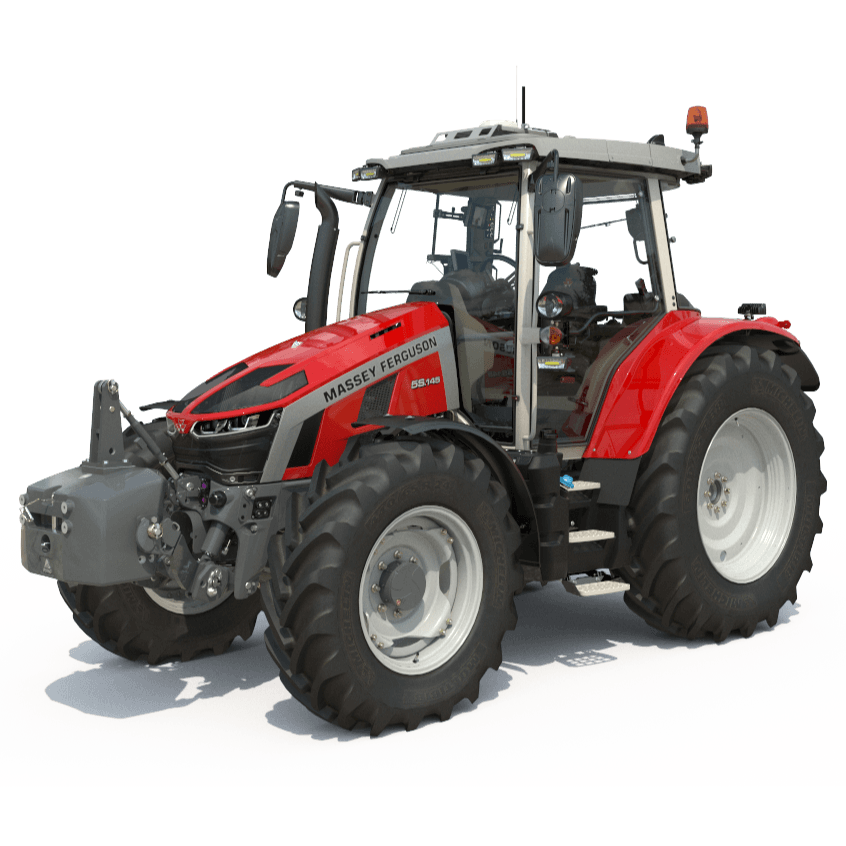
MF 5S
The best-in-class dairy and livestock tractor
MF 5M

MF 5M
Affordable efficiency
MF 5M

MF 5M
Affordable efficiency
MF 5700 M
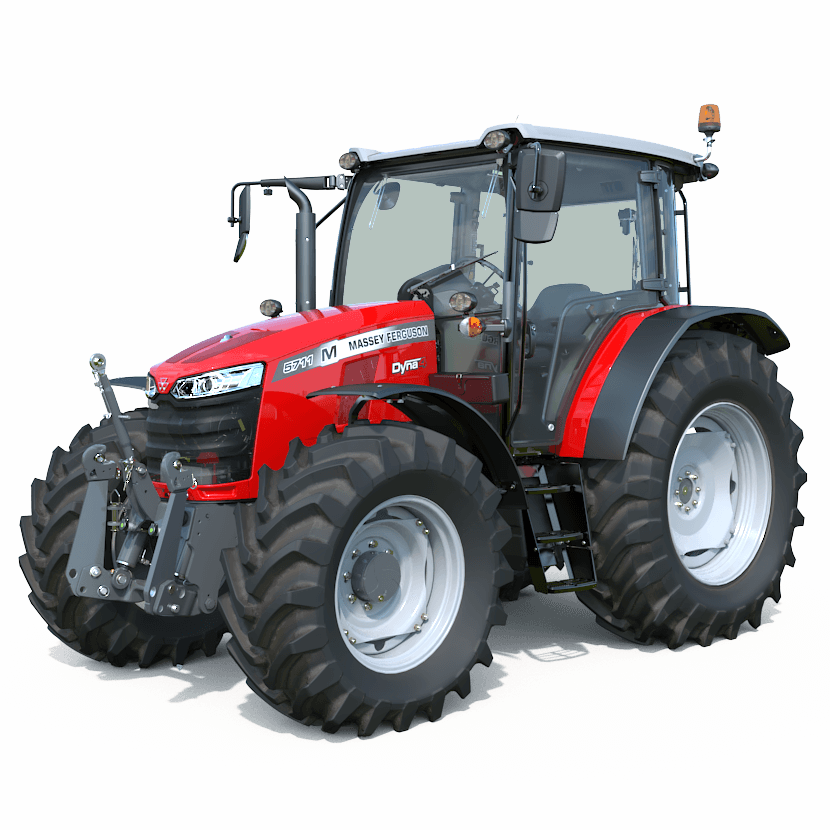
MF 5700 M
Straightforward efficiency
MF 400 Xtra

MF 400 Xtra
Rugged & Dependable
MF 4700 M

MF 4700 M
Straightforward efficiency
MF 3

MF 3
Specialists like you!
MF 300 Xtra

MF 300 Xtra
Total Support for you and your farm
MF 200 Xtra

MF 200 Xtra
Simple, Powerful, Reliable
MF 1700 M

MF 1700 M
Your New Best Compact Partner
MF 1700 E

MF 1700 E
Compact, affordable performance
MF 35

MF 35
The people's tractor
MF 1M

MF 1M
Reliable Performance in a Compact Design
Combine Harvesters
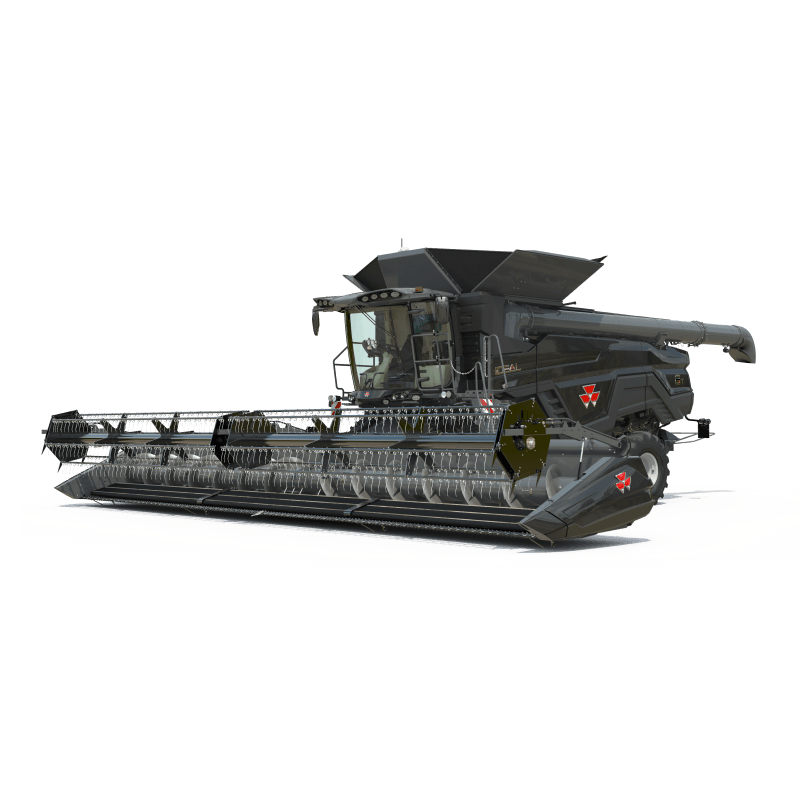
MF IDEAL
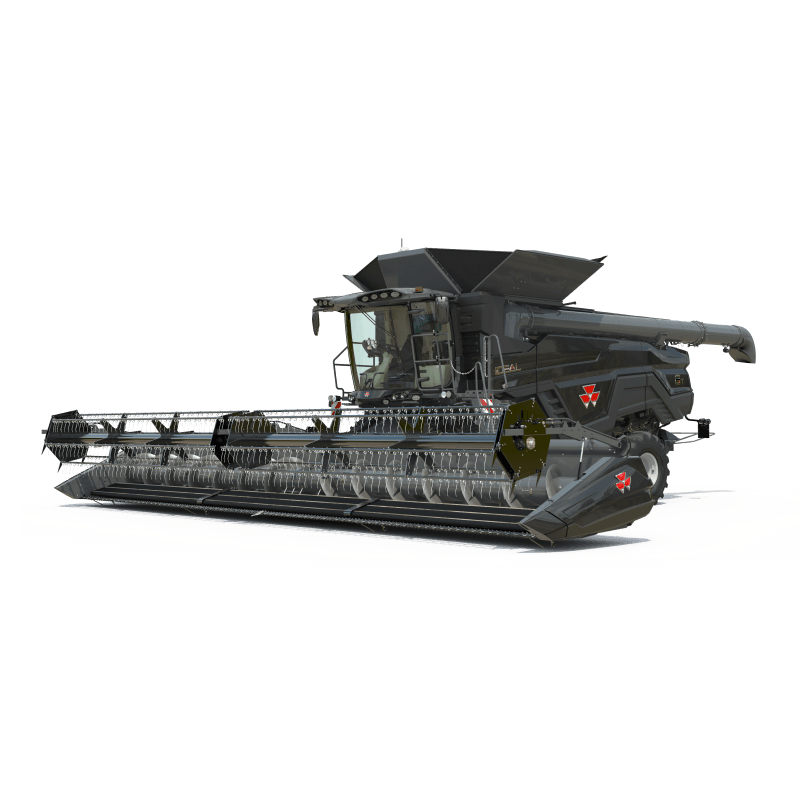
MF IDEAL
The Harvest Game Changer
MF Beta AL4
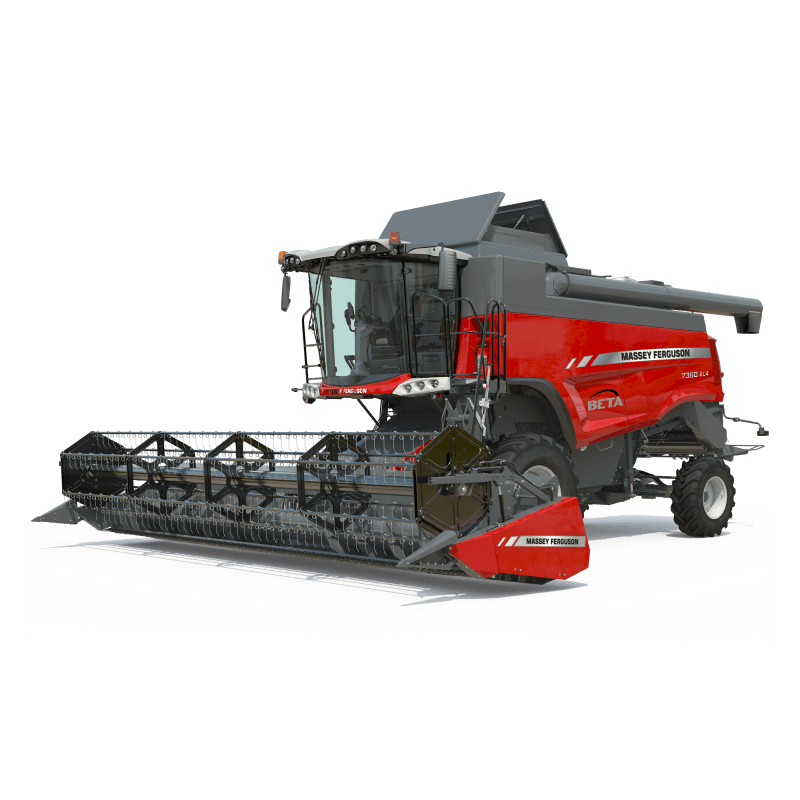
MF Beta AL4
Where it is needed
MF Beta

MF Beta
This is where it matters
MF Activa S
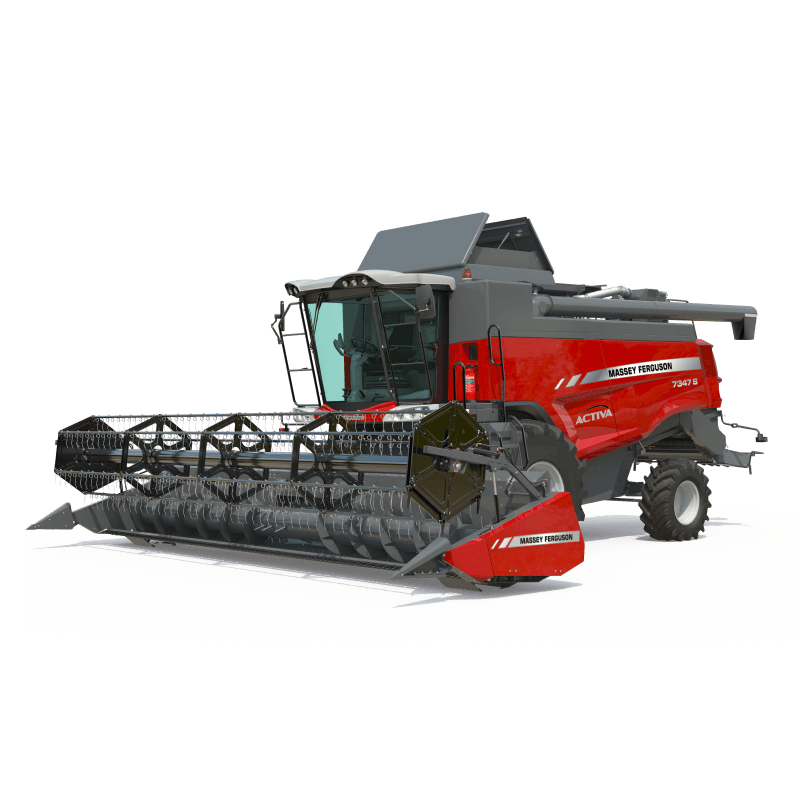
MF Activa S
Flexibility is the key
MF Activa

MF Activa
Unchallenged Versatility
Balers

MF SB 1840

MF SB 1840
Straightforward Baling
MF SB 1842S

MF SB 1842S
High capacity small square baler
MF LB 2200

MF LB 2200
Outstanding Performance
MF RB F

MF RB F
High output and cost effective
MF RB F PROTEC

MF RB F PROTEC
Non-stop excellence
MF RB V

MF RB V
High output and cost effective
MF RB V PROTEC

MF RB V PROTEC
Non-stop excellence
Hay and Forage

MF RK Series

MF RK Series
High Performance Range of Rakes
MF DM & M Series

MF DM & M Series
Innovative and Efficient Mowers & Mower Conditioners
MF TD Series

MF TD Series
Latest Generation of High Output Tedders
Materials Handling

MF TH
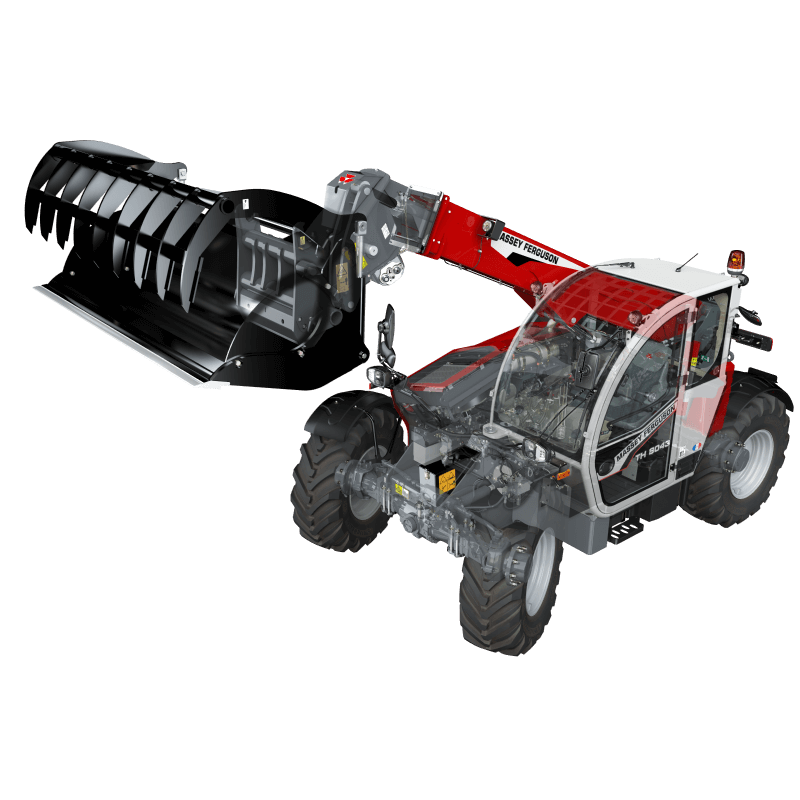
MF TH
A New Era of Comfort and Productivity
MF FL

MF FL
Hard working, high performance loaders
MF FL X
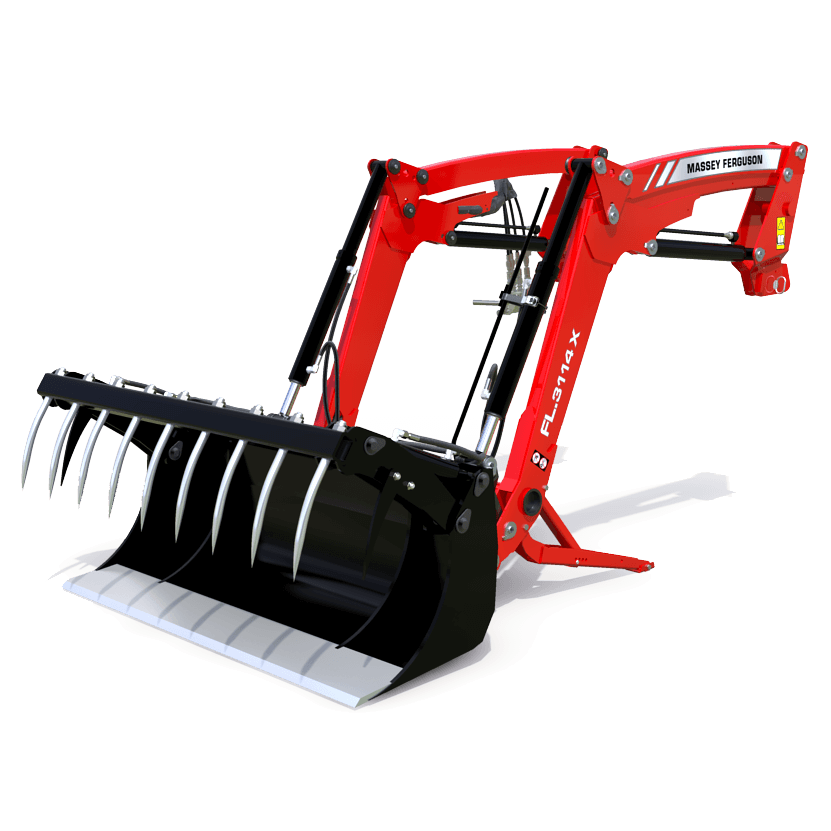
MF FL X
When time’s not on your side, we are.
Planters

MF 100

MF 100
No-Till Planters
MF 200

MF 200
Mechanical Planter
MF 300

MF 300
Trailed Grain and Rice Drill
MF 400

MF 400
Mechanical Planter
MF 500

MF 500
Trailed Mechanical or Vacuum Meter Planter
MF 700

MF 700
Trailed Pneumatic Planter
Livestock

Materials Handling
MF TH
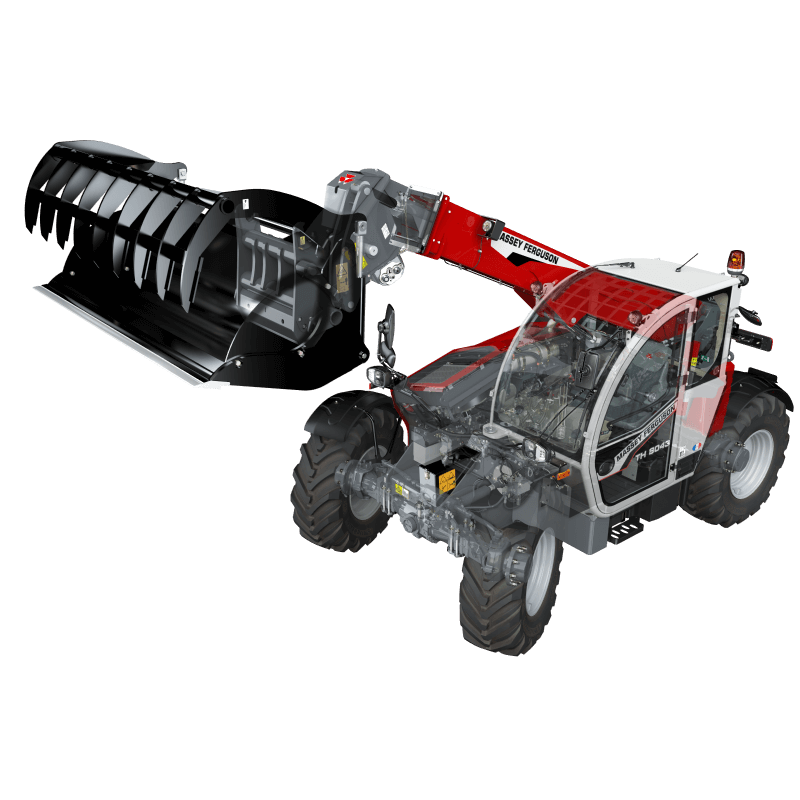
MF TH
A New Era of Comfort and Productivity
MF TH
MF FL

MF FL
Hard working, high performance loaders
MF FL X
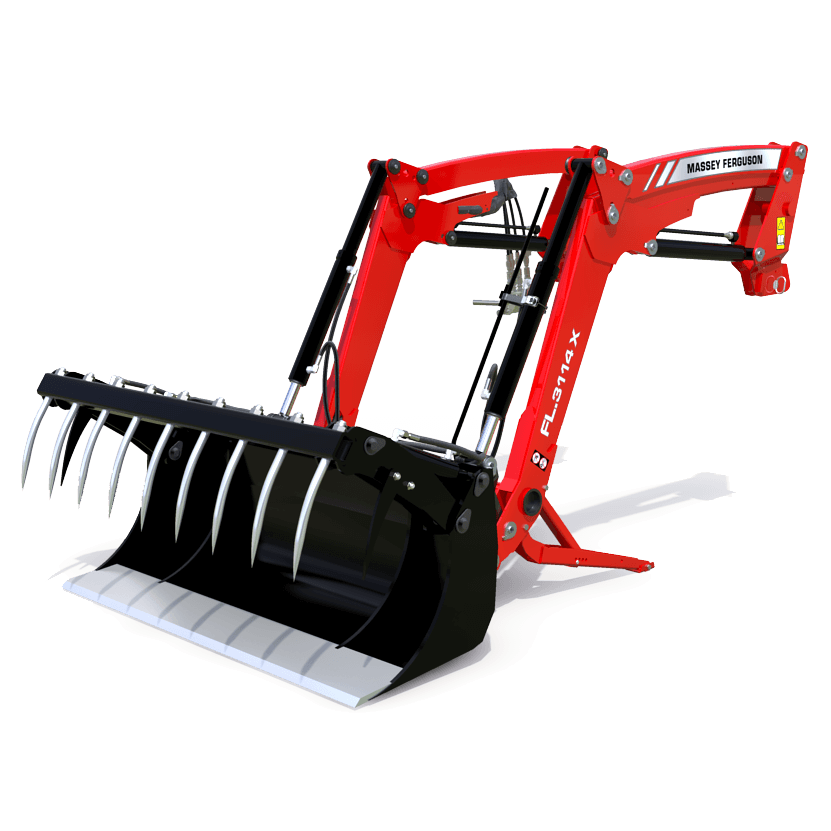
MF FL X
When time’s not on your side, we are.
Balers
MF SB 1840

MF SB 1840
Straightforward Baling
MF SB 1842S

MF SB 1842S
High capacity small square baler
MF LB 2200

MF LB 2200
Outstanding Performance
MF RB F

MF RB F
High output and cost effective
MF RB F PROTEC

MF RB F PROTEC
Non-stop excellence
MF RB V

MF RB V
High output and cost effective
MF RB V PROTEC

MF RB V PROTEC
Non-stop excellence
MF TW
Tractors
MF 6700 S

MF 6700 S
A Pure Concentration of Power
MF 5S
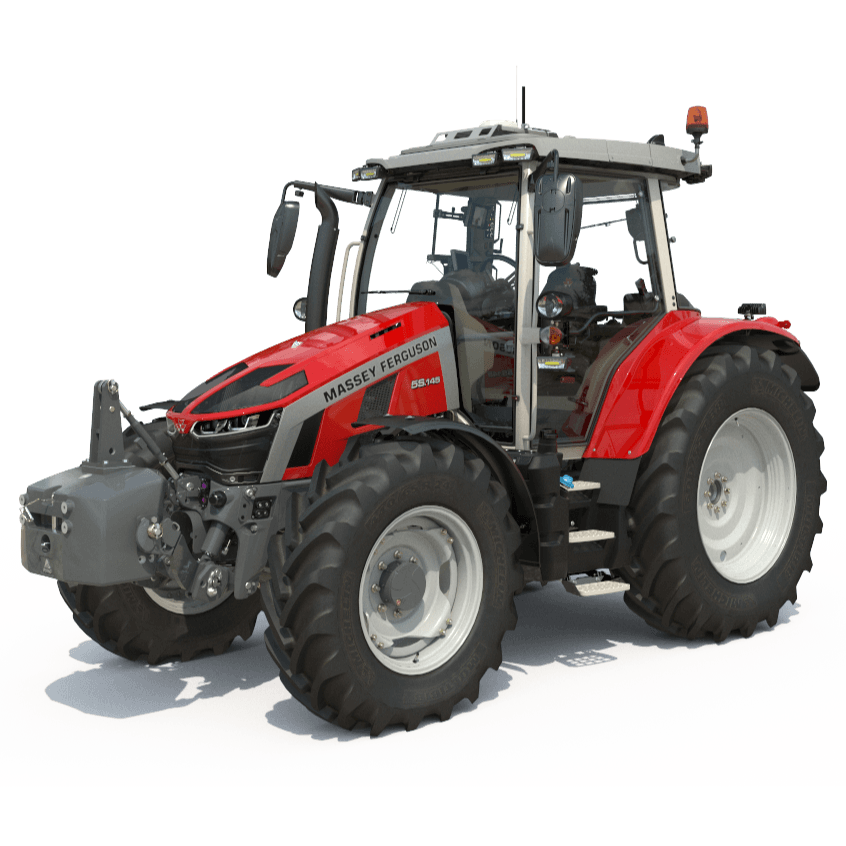
MF 5S
The best-in-class dairy and livestock tractor
MF 5700 M
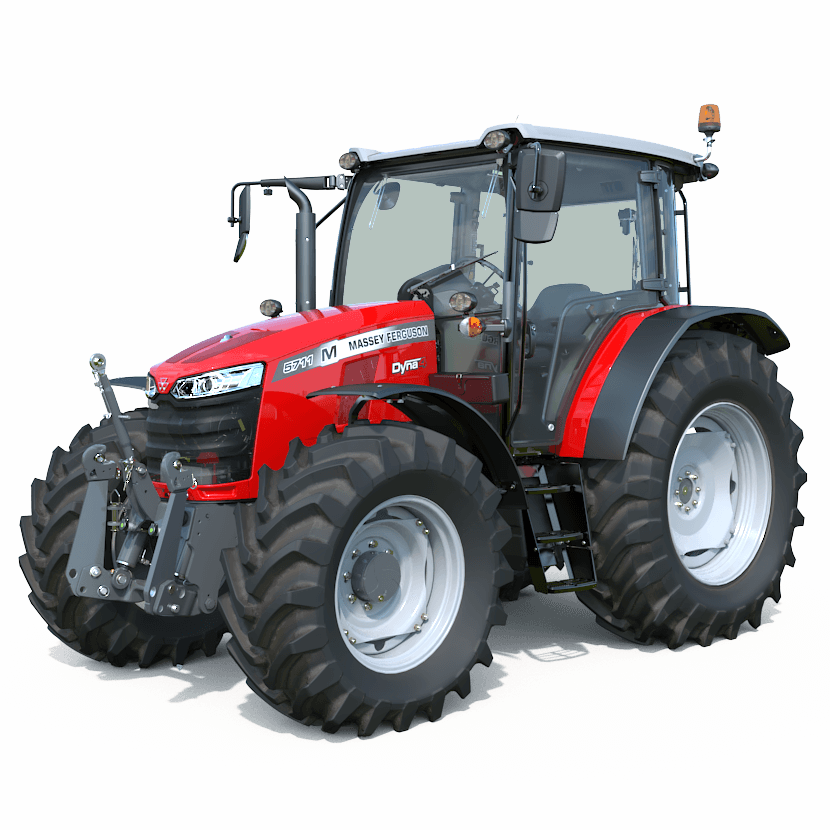
MF 5700 M
Straightforward efficiency
MF 400 Xtra

MF 400 Xtra
Rugged & Dependable
MF 4700 M

MF 4700 M
Straightforward efficiency
MF 3700 AL
MF 3700
MF 300 Xtra

MF 300 Xtra
Total Support for you and your farm
MF 200 Xtra

MF 200 Xtra
Simple, Powerful, Reliable
MF 1700 M

MF 1700 M
Your New Best Compact Partner
MF 1M

MF 1M
Reliable Performance in a Compact Design
MF 35

MF 35
The people's tractor
Hay and Forage
MF DM & M Series

MF DM & M Series
Innovative and Efficient Mowers & Mower Conditioners
MF TD Series

MF TD Series
Latest Generation of High Output Tedders
MF RK Series

MF RK Series
High Performance Range of Rakes
Arable
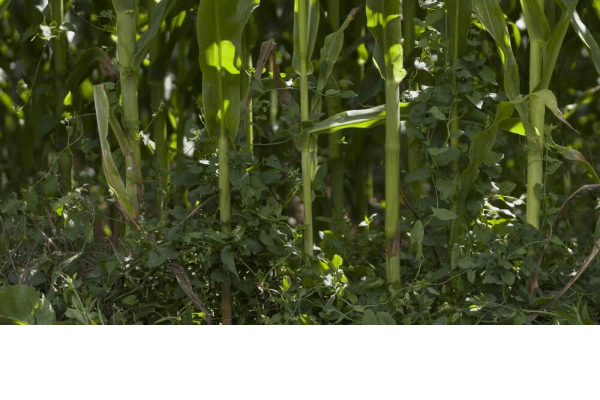
Materials Handling
Balers
MF SB 1842S

MF SB 1842S
High capacity small square baler
MF LB 2200

MF LB 2200
Outstanding Performance
Planters
MF 100

MF 100
No-Till Planters
MF 200

MF 200
Mechanical Planter
MF 300

MF 300
Trailed Grain and Rice Drill
MF 400

MF 400
Mechanical Planter
MF 500

MF 500
Trailed Mechanical or Vacuum Meter Planter
MF 700

MF 700
Trailed Pneumatic Planter
Tractors
MF 9S

MF 9S
Outstanding Design, Ultimate Performance
MF 8700 S

MF 8700 S
The new touch of high horsepower & precision farming
MF 8S Xtra

MF 8S Xtra
Designed by Farmers for Farmers
MF 8S

MF 8S
Straightforward & Dependable
MF 7700 S

MF 7700 S
Born to Farm
MF 6700 S

MF 6700 S
A Pure Concentration of Power
MF 5S
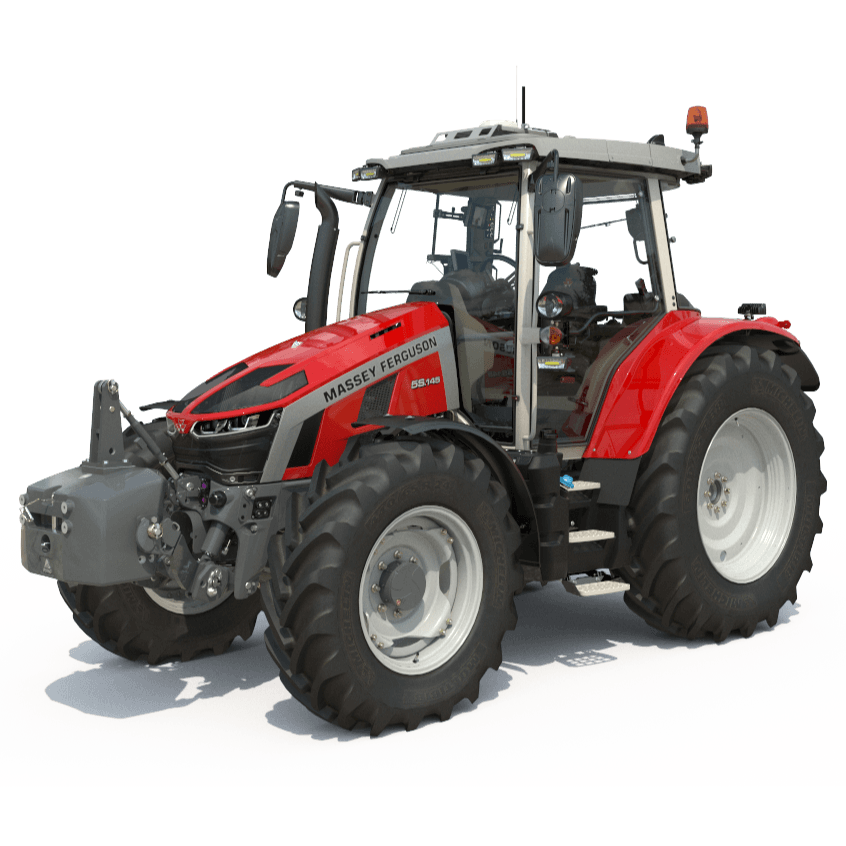
MF 5S
The best-in-class dairy and livestock tractor
MF 5700 M
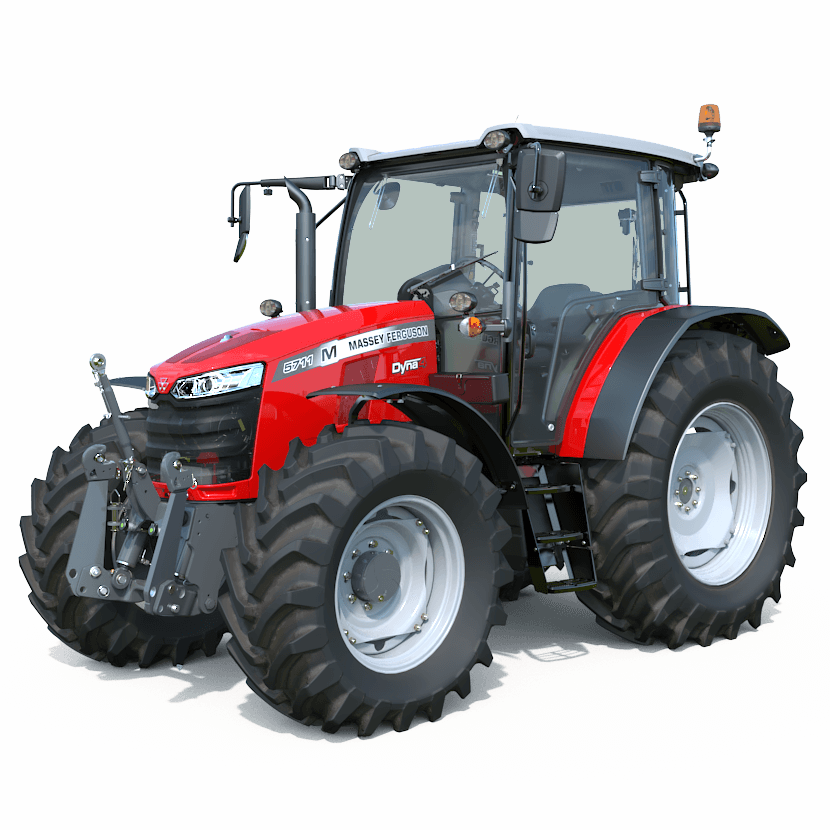
MF 5700 M
Straightforward efficiency
MF 4700 M

MF 4700 M
Straightforward efficiency
Combine Harvesters
MF IDEAL
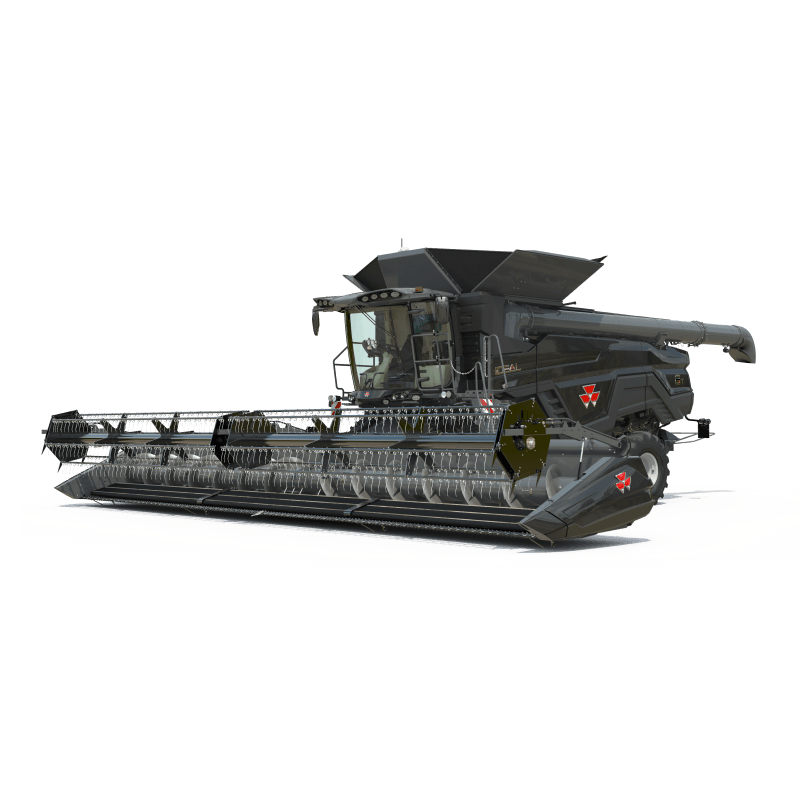
MF IDEAL
The Harvest Game Changer
MF Beta

MF Beta
This is where it matters
MF Activa S
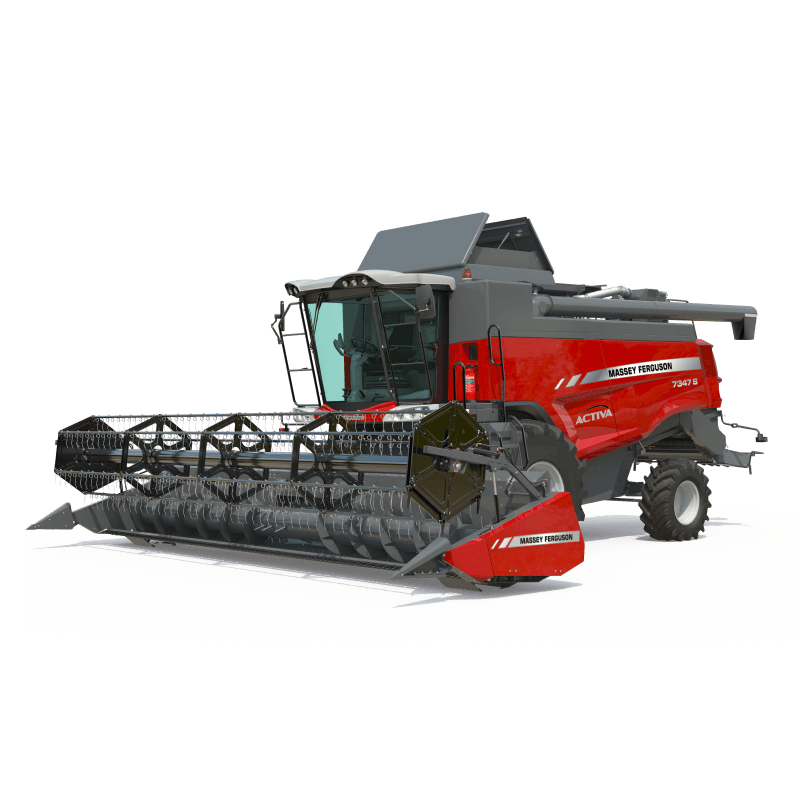
MF Activa S
Flexibility is the key
MF Activa

MF Activa
Unchallenged Versatility
Hay and Forage
MF RK Series

MF RK Series
High Performance Range of Rakes
Vineyards & Fruit
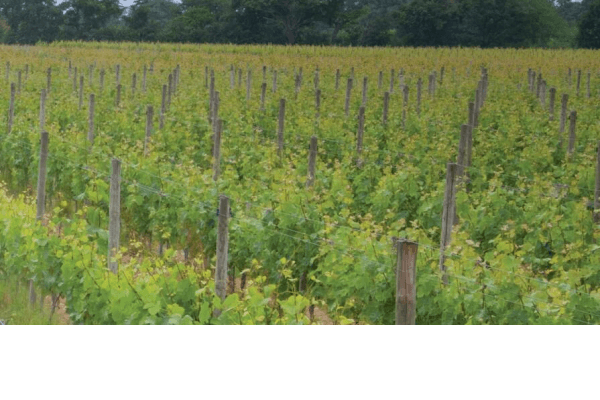
Tractors
MF 4700 M

MF 4700 M
Straightforward efficiency
MF 3700 AL
MF 3700
MF 1700 M

MF 1700 M
Your New Best Compact Partner
Hay and Forage
MF DM & M Series

MF DM & M Series
Innovative and Efficient Mowers & Mower Conditioners
Mixed

Materials Handling
MF TH
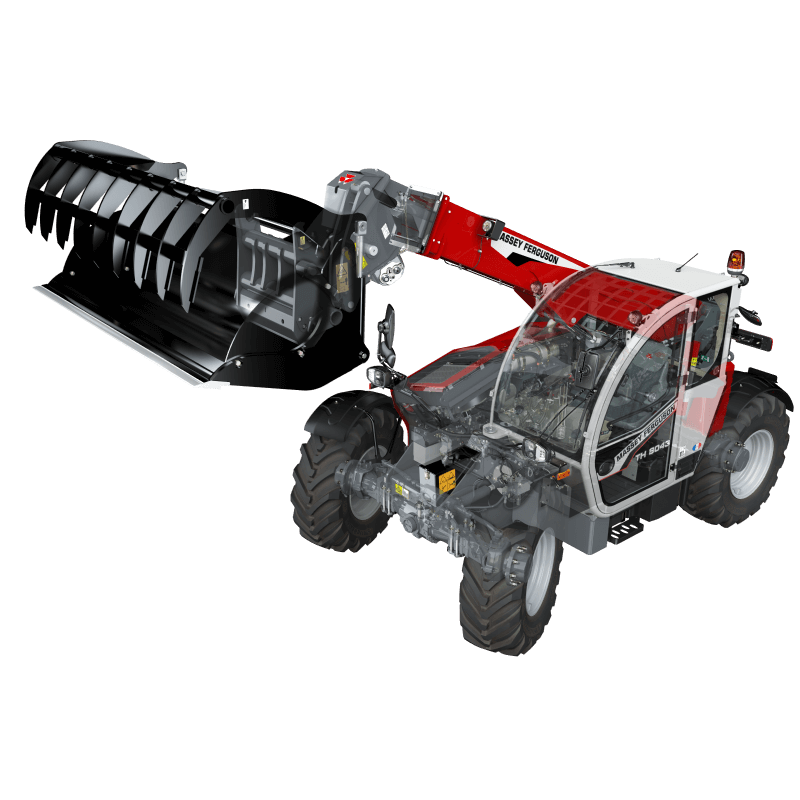
MF TH
A New Era of Comfort and Productivity
MF TH
MF FL

MF FL
Hard working, high performance loaders
MF FL X
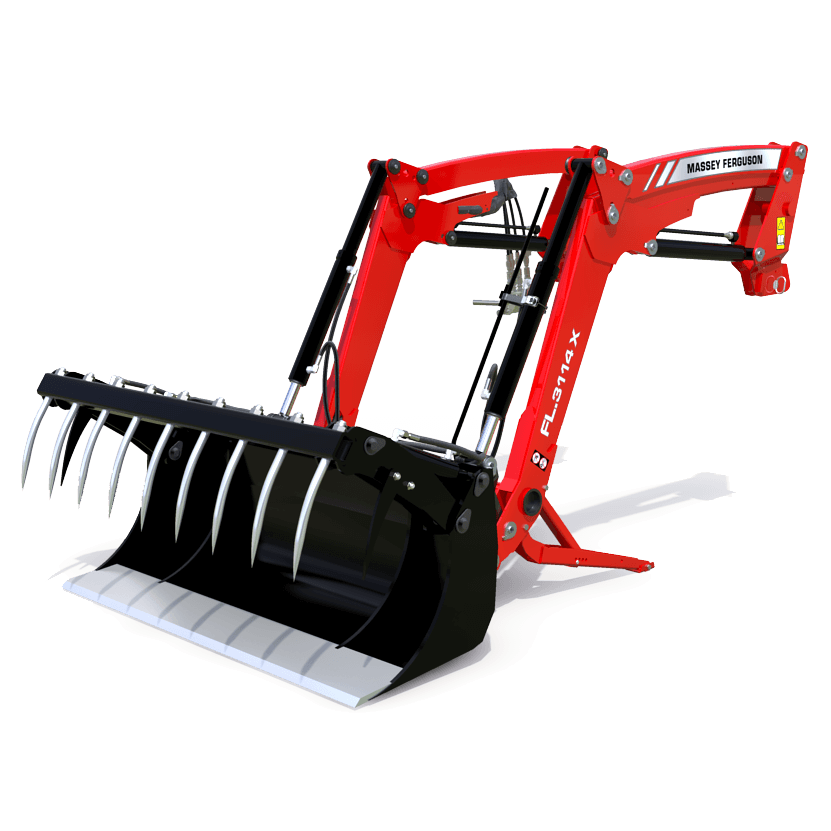
MF FL X
When time’s not on your side, we are.
Balers
MF SB 1840

MF SB 1840
Straightforward Baling
MF LB 2200

MF LB 2200
Outstanding Performance
MF RB F

MF RB F
High output and cost effective
MF RB F PROTEC

MF RB F PROTEC
Non-stop excellence
MF RB V

MF RB V
High output and cost effective
MF RB V PROTEC

MF RB V PROTEC
Non-stop excellence
MF TW
Planters
MF 100

MF 100
No-Till Planters
MF 200

MF 200
Mechanical Planter
MF 300

MF 300
Trailed Grain and Rice Drill
MF 400

MF 400
Mechanical Planter
MF 500

MF 500
Trailed Mechanical or Vacuum Meter Planter
MF 700

MF 700
Trailed Pneumatic Planter
Tractors
MF 9S

MF 9S
Outstanding Design, Ultimate Performance
MF 8700 S

MF 8700 S
The new touch of high horsepower & precision farming
MF 8S Xtra

MF 8S Xtra
Designed by Farmers for Farmers
MF 8S

MF 8S
Straightforward & Dependable
MF 7700 S

MF 7700 S
Born to Farm
MF 6700 S

MF 6700 S
A Pure Concentration of Power
MF 5S
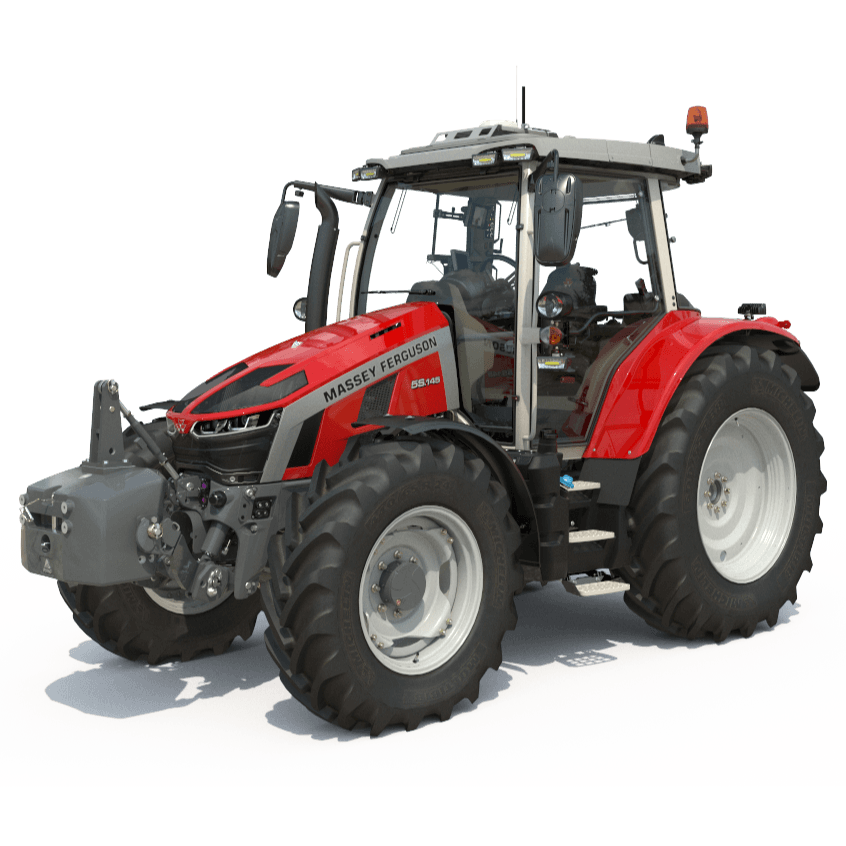
MF 5S
The best-in-class dairy and livestock tractor
MF 5700 M
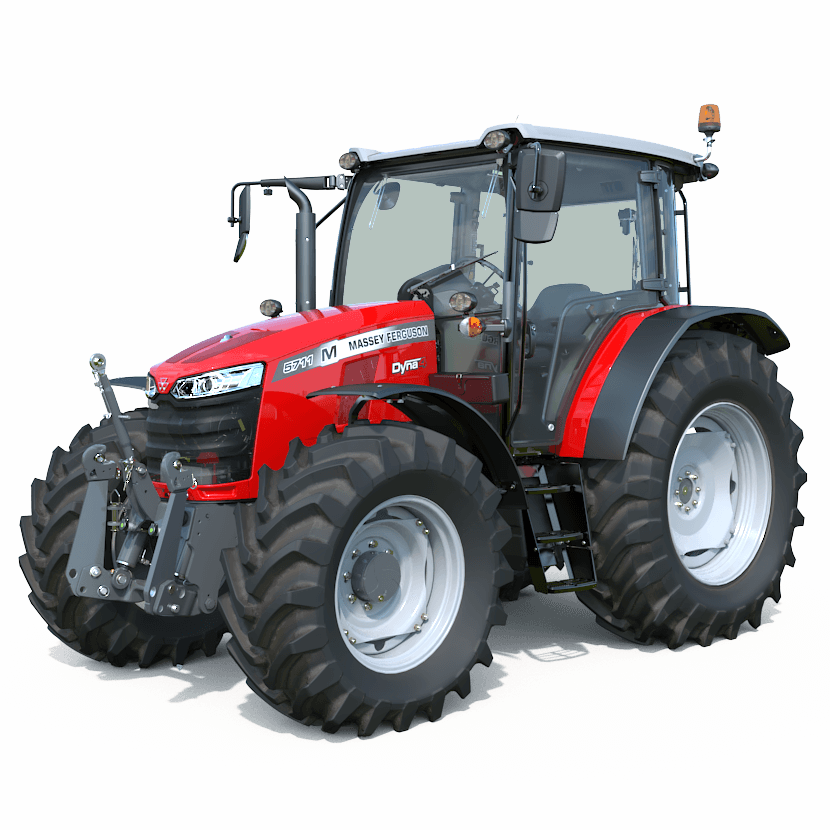
MF 5700 M
Straightforward efficiency
MF 400 Xtra

MF 400 Xtra
Rugged & Dependable
MF 4700 M

MF 4700 M
Straightforward efficiency
MF 3700 AL
MF 3700
MF 200 Xtra

MF 200 Xtra
Simple, Powerful, Reliable
MF 1700 M

MF 1700 M
Your New Best Compact Partner
MF 35

MF 35
The people's tractor
Combine Harvesters
MF Beta

MF Beta
This is where it matters
MF Activa S
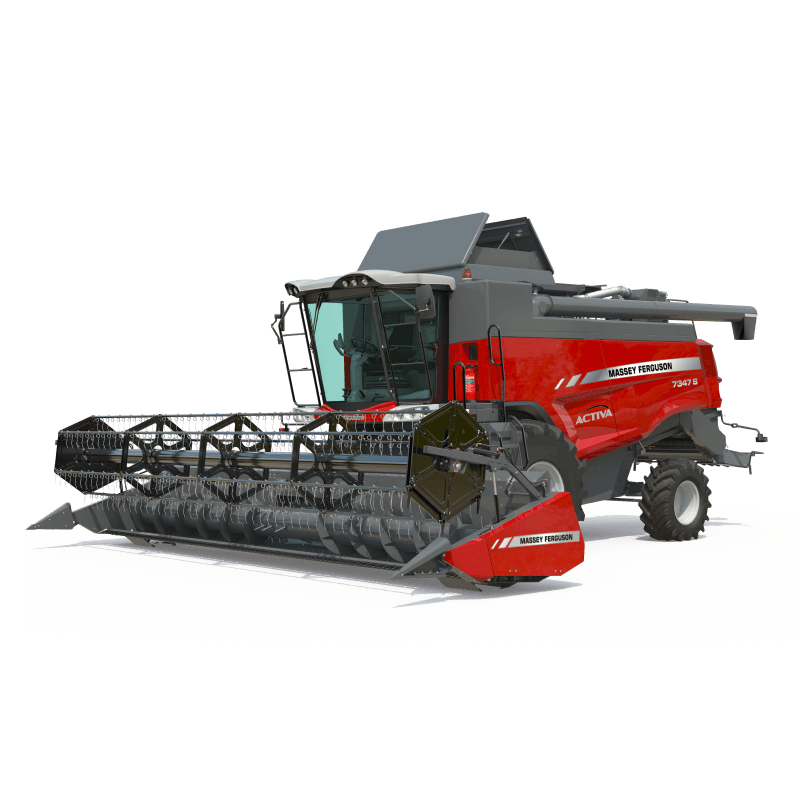
MF Activa S
Flexibility is the key
MF Activa

MF Activa
Unchallenged Versatility
Hay and Forage
MF DM & M Series

MF DM & M Series
Innovative and Efficient Mowers & Mower Conditioners
MF TD Series

MF TD Series
Latest Generation of High Output Tedders
MF RK Series

MF RK Series
High Performance Range of Rakes

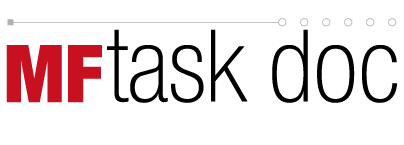
The MF TaskDoc™ system has a real place in the future of agriculture, helping farmers to become more productive through the knowledge brought by putting precision-measured data at the business owner’s fingertips.
Key Benefits

Connectivity
Manage your fleet remotely and transfer data between machines

Productivity
Benefit a high accuracy prescription map, linked to MF Rate Control to optimise yields.

Savings
Ultimate value for money solution, providing complete activities traceability (consumption, inputs)

Comfort
Enhance your business from your office and avoid transfer tasks with TaskDoc PRO

Task data transfer
Planning, transferring and storing your activity information has never been easier than with MF TaskDoc™. After creating connections between your TaskDoc™ account and your favourite Farm Management Information System, this latter is the only platform you need to communicate with your machines. Create activities and share content to specific machines with USB or remote transfer.

MF Task doc options
With TaskDoc™, data from all jobs can be recorded with minimum effort, documented in the field and then analysed, all in the shortest amount of time. Data is transferred by USB stick from the Datatronic 5 terminal to the office using the ISOBUS standard TC-BAS. Data such as the seed rate and fertiliser applied, as well as fuel used for the task is available immediately after the work is done.
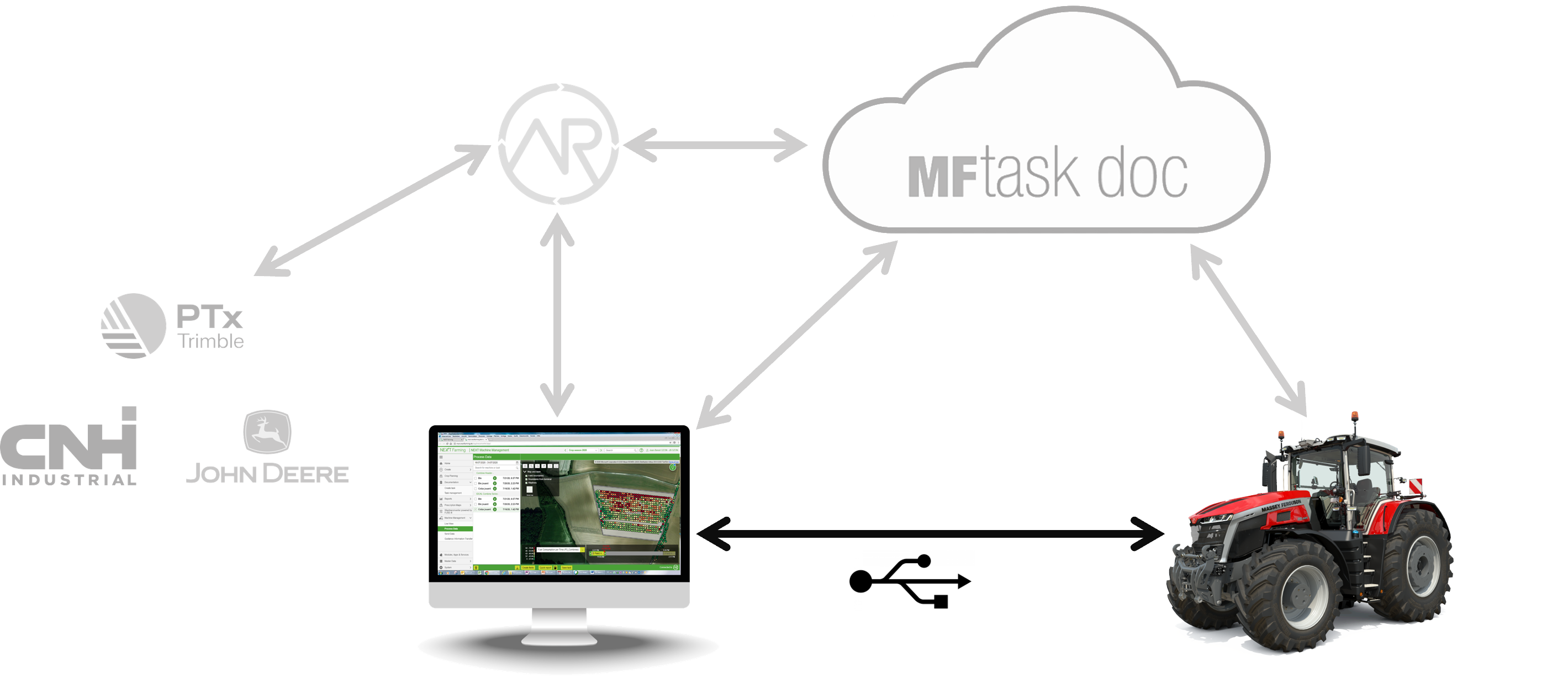
TaskDoc™Pro enables to transfer working data in real time via mobile network and Cloud service directly from your machine to your FMIS, and vice versa.
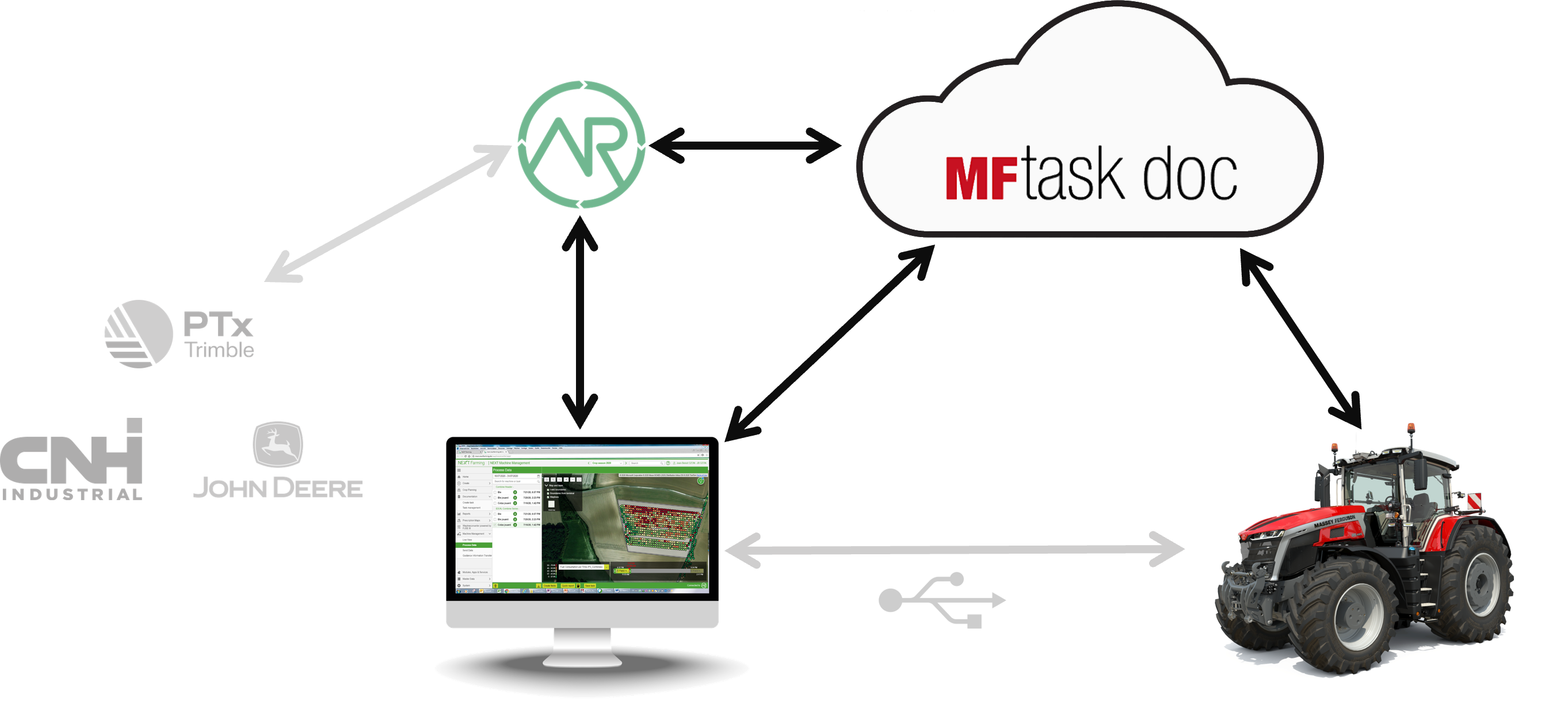
This makes automatic, seamless exchange with ISOXML and Shapefile format possible, to make field management and mapping perfect.
- Work as a true businessmen using a Farm Management Information Software and plan your activities including field, waylines and prescription data in a task folder.
- Benefit from the TaskDoc™Pro permanent connection to send the task to the relevant through the TaskDoc server in ISOXML 3/4 or Shape formats.
- The driver then select the task in the Datatronic 5 and launch recording operation. Prescription maps included can be used to match product application with soil needs and savings expected.
- When the job is complete, the driver close the task and export it back to the main office.
- Once the job transferred, you get a notification on your FMIS that data from the machine have been received.
- Analyse and edit to send the next step of this activity to the machine or close this activity for traceability.
Select your market
Globally welcome, locally specialised. Choose your market below or go straight to our International-English site.
Find a Dealer
No Results found
An unexpected error occurred.
Google maps requires cookies enabled to work correctly.









Share